运行环境:
所属分类:单机游戏
软件类型:国产软件
软件大小:2KB
1,解压后,选中下载的注册表reg文件,右键 - 编辑 ;将内容中的路径修改为你当前电脑的游戏\软件路径。
注意路径中是二个 \\ 斜杠,请在英文状态下输入。
2,下面以暴力摩托举例,小编的电脑时安装在【E盘】,【我的游戏】,【单机游戏】文件夹;
则:"Path"="z:\\单机游戏\\单机游戏\\暴力摩托\\" 修改为 "Path"="E:\\我的游戏\\单机游戏\\暴力摩托\\"
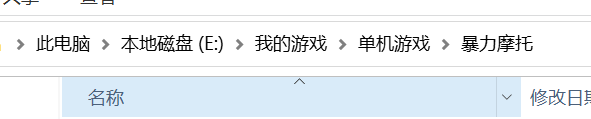
1. 解压后,直接双击下载 后缀名为.reg的文件。
2. 注册表是重要的系统配置,请操作前考虑其风险,建议先对原有注册表进行备份。
1. 复制注册表简介内的内容到文本文档(win10系统需要将编码格式设置为UTF-16 LE),修改后缀名为.reg;双击运行即可。
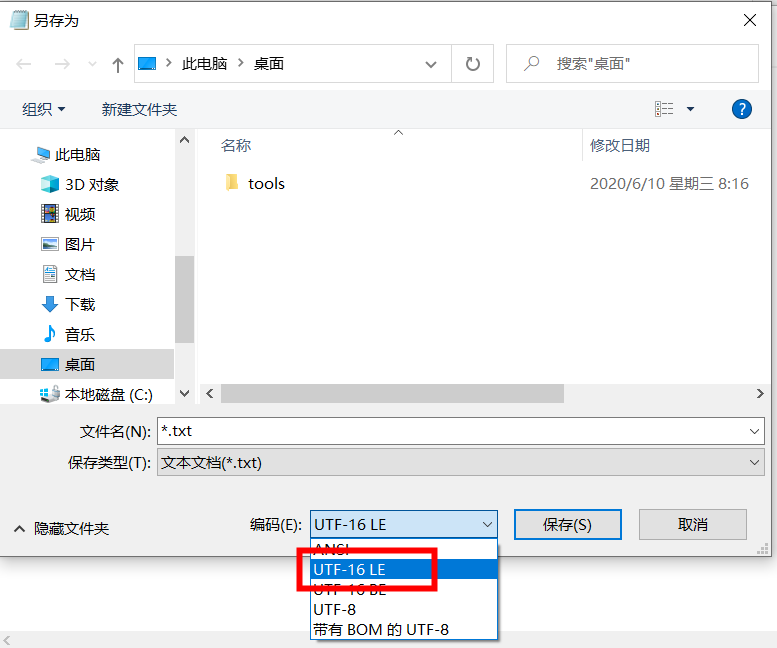
2. 注册表是重要的系统配置,请操作前考虑其风险,建议先对原有注册表进行备份。
uc电脑园提供的技术方案或与您产品的实际情况有所差异,您需在完整阅读方案并知晓其提示风险的情况下谨慎操作,避免造成任何损失。
大小:1KB
更新时间:2020-09-23
大小:1KB
更新时间:2020-09-24
大小:2KB
更新时间:2020-06-10
未知的网友